
MakeNotes
Capture and Organize Your Web Insights
MakeNotes is your essential Chrome extension for effortlessly capturing and organizing information as you browse the web, ensuring you never lose valuable insights again.

Key Highlights
More interesting things are coming

Instant Text Capture
Easily copy and save text directly from any webpage, unless the page prohibits copying.

Seamless Screenshot Tool
Capture high-quality screenshots of your browser window to preserve visual information.
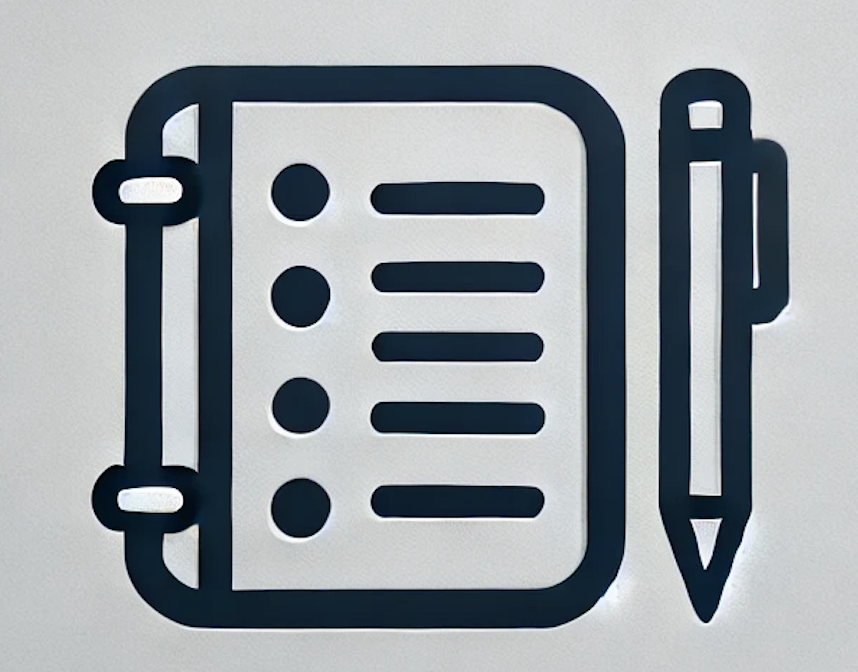
Organized Management
Keep all your notes and screenshots neatly organized and easily accessible.

Effortless Commenting
Easily add your own thoughts and insights, and never miss any fleeting inspiration.
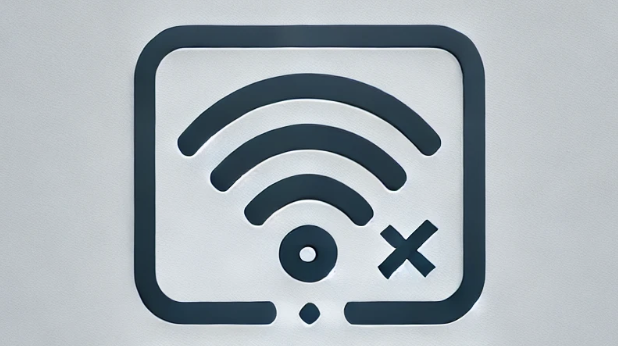
Offline Accessibility
Access your saved notes even when you’re offline.

Secure Data Storage
All your data is safely stored in your browser, and never uploaded to anywhere else.
Use Cases
Data Privacy & Security
Your data, including text and screenshots, is stored securely in your browser. We do not upload or sell it, and it remains completely private.
Note: Uninstalling the MakeNotes extension from your browser will result in the permanent loss of your data and access to paid features. We recommend exporting all your data before uninstalling the extension.
When using MakeNotes to copy text or take screenshot, please ensure that you comply with the Terms of Service of the target website, as any violations may result in consequences for which you will be responsible.
